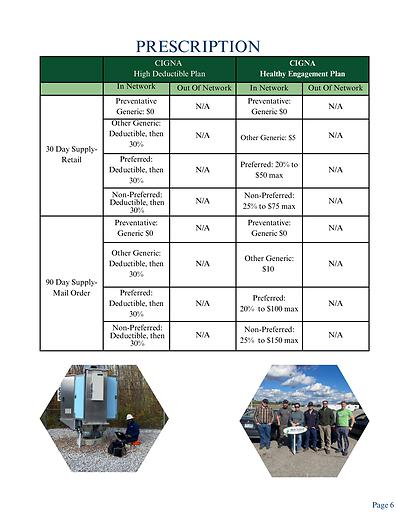2025 Benefits Guide- updated 10-20 - Flipbook - Page 9

Cigna Portal
Manage your health coverage though the Cigna portal or App
ID cards - View, print or send ID card information (front and back) right from your
mobile device.
Account balances – Instantly access your deductible and out-of-pocket maximum
information.
Cigna Home Delivery Pharmacy - Manage your mail-order prescriptions.
Drug search - Look up drugs and compare actual costs at pharmacies nationwide.
Provider search - Research in-network doctors, dentists and pharmacies.
What's covered - View your plan coverage and details.
Health wallet - Organize and manage your health information and contacts.
My Cigna Portal
• Go to myCigna.com and select "Register."
• Enter your personal details (name, address, and date of birth.)
• Confirm your identity with secure information like your Cigna ID or social security number.
• Create a user ID and password.
• Review and Submit.
MYCIGNA Mobile App
Download the myCigna mobile app and get access to your medical benefits info from
anywhere...any time! The myCigna® app uses one-touch access, making it easy for you to
personalize, organize, and access your health information.
Finding a Cigna network provider
If you’re already a Cigna customer, log into your myCigna.com account or the
myCigna®app to search for an in-network provider.
If you are not a current customer go to myCigna.com, and click on “Find a Doctor” at the top of
the screen. Then, under “Not a Cigna Customer Yet?” Select “Plans through your employer or
school.”
Enter the location in which you want to search.
Type in who or what you are looking for, or browse the A-to-Z glossary of providers
and procedures or keywords option.
Scan the QR code to download the CIGNA App